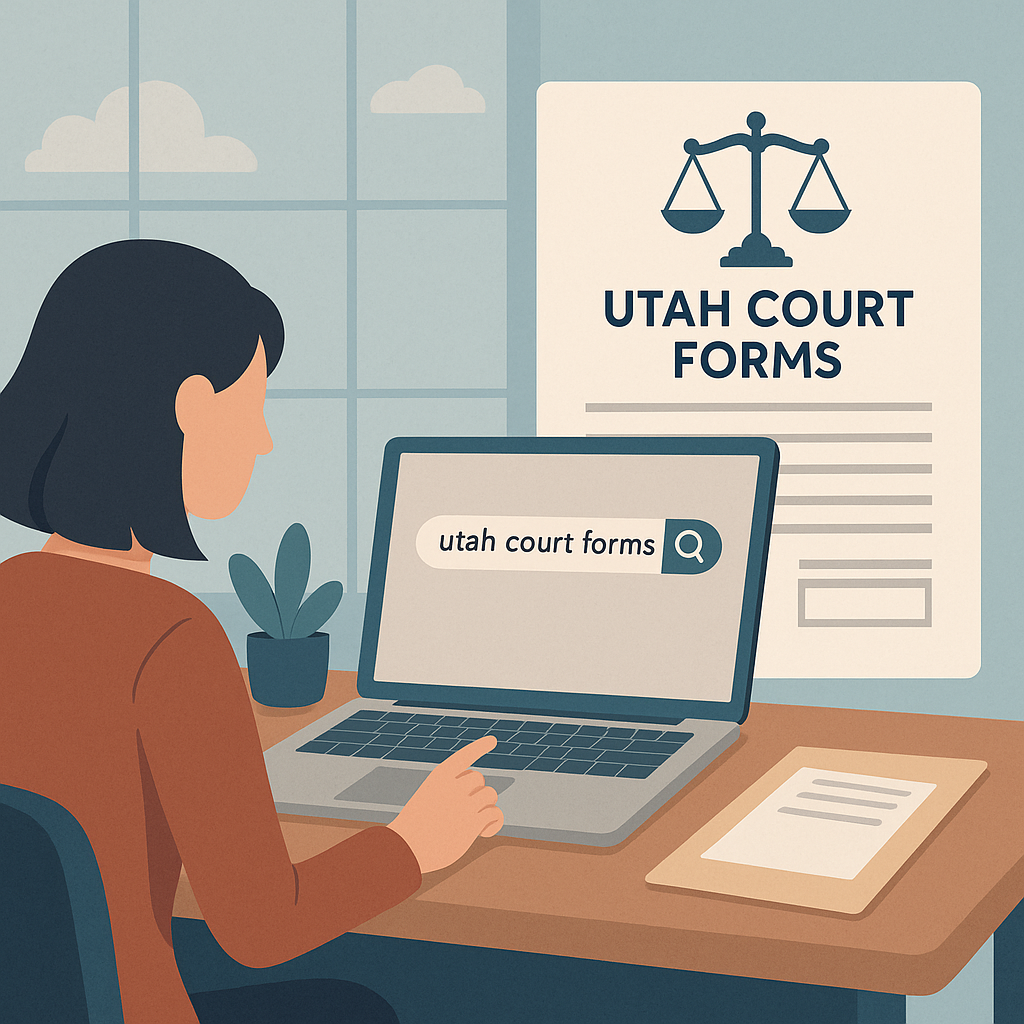How Do I Find and Use Utah Court Forms Online?
Step-by-step finder, filling tips, required attachments, filing options, and fix-it steps for rejections
Utah’s court forms are free and official on the Utah State Courts website if you know where to look and how to use them correctly. This guide shows you how to find, fill, and file the right form so your paperwork is accepted the first time.
Utah Law Explained’s goal is simple: take you from confusion to confident filing without legal jargon or outdated templates.
Overview
Utah has a centralized forms library for most case types on utcourts.gov — divorce, eviction, name change, debt collection, and more. The key is to match the correct form to your case and follow Utah-specific filing rules like where to file, whether online filing is allowed, and what attachments are required.
Use this page as your roadmap to the forms library, with examples, shortcuts, and direct links to official resources.
Find the Right Form
Start at the Forms Page
Browse by topic like Family Law or Eviction, or search by keyword. Many have instructions and fillable PDFs.
Use the Self-Help Center
They cannot give legal advice, but they can point you to the right document and instructions.
Stick to Official Sources
Only download from Utah government sites. Third-party templates can be outdated or incomplete.
Tip: If the form has a code (e.g., OCAP-DIV-01), use it to confirm the category and version on the Utah Courts site. Some interviews are moving from OCAP to MyPaperwork — see links below.
Match the Form to Your Case
Title & Purpose
Court Level
Form Codes
Fill Out the Form Accurately
MyPaperwork & OCAP: Utah is migrating interviews from OCAP to MyPaperwork. If your case isn’t in MyPaperwork yet, use OCAP for now.
Attachments and Exhibits
Many forms require supporting documents like payment proof, a lease, or an order history. Skipping these can trigger rejection.
Label clearly: Example Exhibit A: Payment Receipt. Use readable scans or photos and keep your exhibits in the sequence listed in the instructions.
File and Pay the Right Way
In Person
File with the clerk at the correct county courthouse.
By Mail
Send to the correct justice or district court listed in the instructions.
Online
For eligible case types, use the Utah MyCase portal to upload filings and pay fees.
Fees: Check the current Filing Fees Schedule. If you cannot afford the cost, complete a Motion to Waive Fees and submit it with your filing (forms linked below).
Fixing Rejections or Mistakes
Fix: re-download the latest form from utcourts.gov
Fix: check each signature block and date line
Fix: confirm case type and jurisdiction in the instructions
Fix: attach all listed exhibits in clear order
Fix: read the instruction PDF that ships with each form
Clerks often note exactly what went wrong. Correct it quickly and re-submit. Keep copies of everything, including MyCase confirmations.
Official Links and Shortcuts
Utah Courts
Video & Social Learning Hub
Key Takeaways
Start at the Utah Courts Forms Library and confirm you have the newest version.
Match the form to the case type and court level, then follow instructions for signatures and exhibits.
File in person, by mail, or through MyCase if available. Use a fee waiver if you qualify.
This page is legal information, not legal advice. When in doubt, talk to an attorney before filing.
Need Utah-Specific Help?
Our guides help you pick the right form, assemble exhibits, and avoid rejections. If your situation is unique, a short consult can save time and stress.
Explore More GuidesDisclaimer: legal information only, not legal advice. Every case is different.